Approval Group Properties Dialog Box
When you create a new approval group by selecting the Approval Groups > New Group node under Site Management, or when you edit an existing approval group, the Approval Group Properties dialog box opens, which consists of the three tabs Workflow Type, Workflow Properties, and Workflow Members.
Workflow Type Tab
On the Workflow Type tab, you specify a group name, group type, and workflow family.
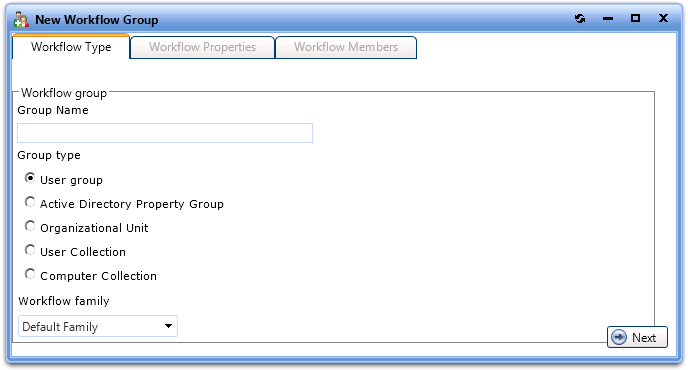
The Workflow Type tab includes the following properties:
| Property | Description |
|---|---|
| Group Name | Enter a name to identify this group. |
| Group type | Select one of the following group types:
|
| Workflow family | Select an approval workflow family from the list. Approval workflow families are created and managed on the Approval Groups > Families view under Site Management. |
Workflow Properties Tab
On the Workflow Properties tab, you group the properties for the group type selected.
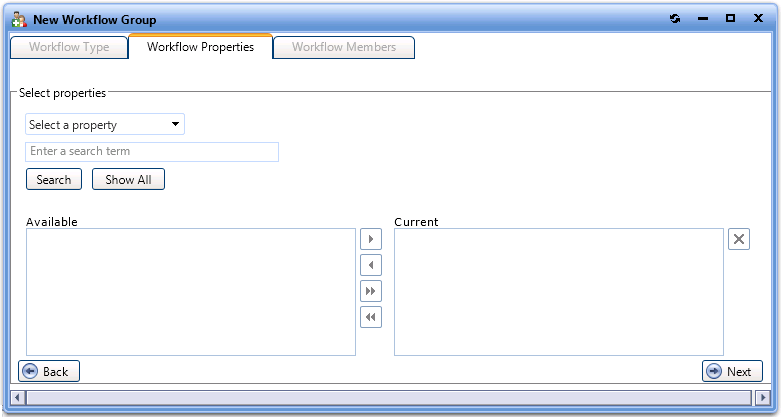
The Workflow Properties tab is not displayed if you are creating a approval group with a group type of User group.
The Workflow Properties tab includes the following properties:
| Tab | Description |
|---|---|
| Search box | Use to search for active directory properties. Note: Only displayed when Group type of Active Directory Property Group is selected. |
| Available | This box lists all available properties. To group the properties, follow the instructions to move the properties from the Available box to the Current box. |
| Current | Selected properties are listed in this box. |
| Apply to user or computer objects? | Select one of the following options:
|
| Include child OUs? | Select one of the following options:
|
Workflow Members Tab
On this tab, you specify the people that you want to receive the request as part of a workflow step.
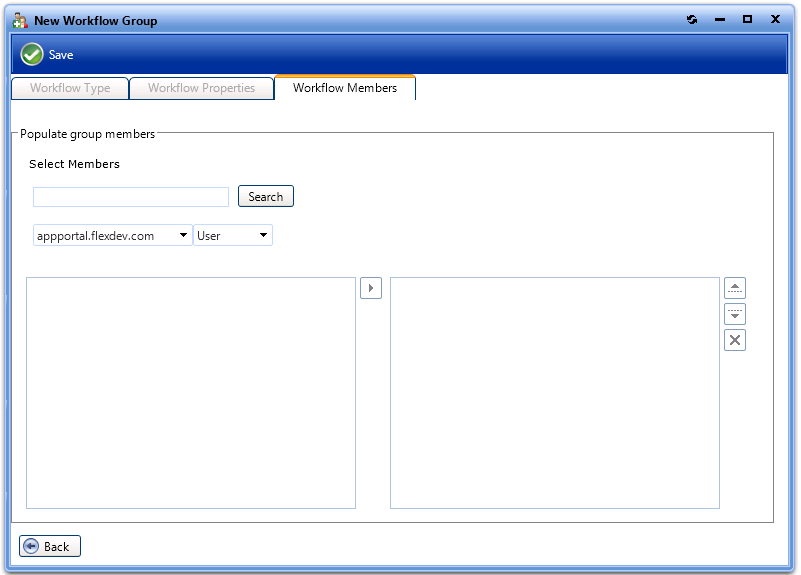
The Workflow Members tab includes the following options:
| Property | Description |
|---|---|
| Search fields | Use to search for users or groups. |
| Search results | This box lists users and groups that match the search criteria. To select a user or group to receive the request as part of a workflow step, select a user or group and click the arrow to move it to the Selected list. |
| Current | Selected users or groups are listed in this box. |
See Also